
How to delete a blog on blogger?
Blogger was one of the earliest free blogging platforms that revolutionized the world of blogging. Many bloggers and online marketers use Blogger to create exciting content. It allowed users to create a large number of free blogs without them having to worry about other things like hosting, website development etc.
However, if you have decided to delete a blog on blogger, there must be an underlying reason to support that decision. Deleting a blog on blogger is not a tough task. You just need to follow some simple steps to be able to delete your blog on your blogger account. In this article on ‘How to delete a blog on blogger’, I will take you through a journey of deleting the blog as well as restoring a blog on blogger if you accidentally removed it.
So, Let’s get started!
How to delete a blog on blogger in 3 simple steps
Deleting a blog on your blogger account would lead to its permanent removal. Therefore, it is advised to back up all your blog content as well as themes in case you would like to revisit them again in the future. Backing up the blog content and theme would allow you to keep a copy of it while you can still delete the original.
Here backing up your blog content includes posts, pages, and comments. In order to back up your blog, follow the instructions given below:
- First of all, you would require signing up on your blogger account using your Google credentials. If you have forgotten your password, you can by reset your blogger account password clicking on the forgot password button.
- Once logged in, you have to ‘Select’ the blog which you want to delete and create a backup of.
- To do that, you need to visit Settings and choose others.
- Find ‘Import and Backup’ Menu and click on ‘Import content’ which will save your content on the computer.

1) Backup Blogger theme
Now that the backup of your blog content is complete. You can use it whenever you want to. Meanwhile, let us back up the theme of your blog as well so that it can be reused again. To back up your theme on blogger, follow the given instructions:-
- Select the blog whose theme you want to back up.
- Now, click on ‘Themes’ above the settings button from the menu on the side.
- Next, click on ‘Backup/Restore’ and download the theme.

Downloading the theme would help you keep up with the requirement of the same theme when you need it again. Now that you have created a backup of your blog content as well as the theme, it is time that you went to delete the blog on blogger.
2) How to delete your blog on blogger?
Once you have created a backup of the blog and the theme of your old blogger account. Let us get on with deleting the blog on your blogger account. To delete a blog, you must follow the given instructions below.
- Select the blog on the homepage dashboard which you want to delete permanently. If you have more than one blog in your blogger account, you need to select the right blog.
- Now, go to settings, and click on ‘remove your blog’ under the ‘Manage Blog’ section
- Click on ‘download blog’ option to download the blog and create a backup of the same before deleting it.
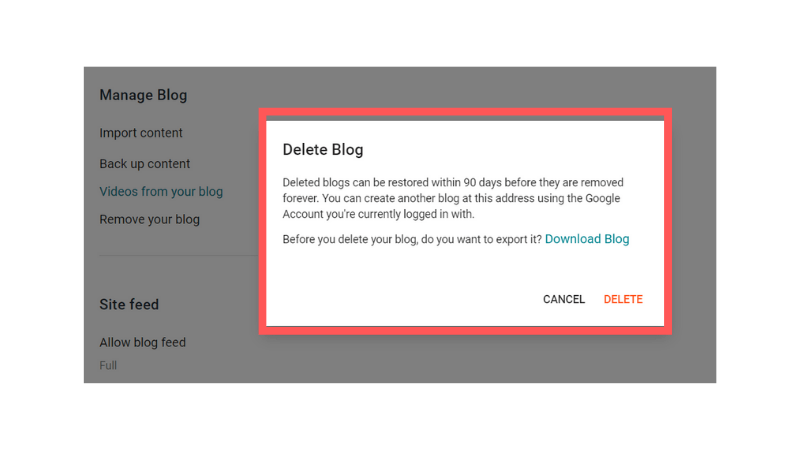
3) Deleting a blog on blogger permanently
To delete your blog permanently, you would require to click on the ‘Trashed Blog’ on the top left corner of the screen. Now click on ‘Permanently delete’ to delete them permanently from the blogger account.

Note: Deleting the blog permanently would mean deleting all of its related information, posts and pages. Moreover, you would not be able to restore a permanently deleted blog or use the URL again. Therefore, make sure to consider this before deleting a blog on blogger permanently.
Also read:- what is a blogger draft
How to recover permanently deleted blog on blogger?
Often, blogger users delete their blogs on blogger accidentally without realizing that they need it at a later stage. If you have also deleted your blog accidentally without creating a backup in your personal computer, you can still restore your deleted blog on blogger using some simple steps.
Though it is very easy to recover a deleted blog on blogger, it can be restored after 90 days of deletion. After 90 days of deletion, the blog post would be permanently deleted from the server and all the information contained in it would be lost. After that, it is almost impossible to recover the deleted blogger post.
To recover your deleted blog on blogger within 90 days, follow the steps given below:
- Firstly, you need to log in to your blogger account using the google credentials.
- Now take a look at the left drop down menu and click on the ‘arrow’,
- Here, you will find the names of your blog under the Deleted Blog section.
- Now, you need to click on the blog that you want to restore.
- From here, you will have two options whether to delete the blog permanently or to restore it.
- Click on ‘Undelete it’ and your blog will be restored and start to show in the main dashboard.
Now, this process of restoring a deleted blog on blogger works only when you have not permanently deleted your blog on blogger or you’re well within the deadline of 90 days from deletion.
What if you have permanently deleted your blog but want to restore it?
At many places, you can find that to be written as impossible but there is a way to recover permanently deleted blogs too on your blogger account.
Let’s understand how to recover permanently deleted blogs from bloggers.
Recovering a permanently deleted blog after 90 days on Blogger
If you have permanently deleted your blog post or 90 days have passed since the time you deleted your blog post, you can still recover your permanently deleted post. However, to get started on the recovery process, you must make sure that your blog was indexed in search engines like Google or Bing or Yahoo before it was deleted. If your blog was not indexed, it is impossible to recover them again.
If your blog was indeed indexed on search engines, you would have to follow certain instructions to recover the blog. But you would need assistance from some tools to restore permanently deleted blogs.
You can get started with recovering the permanently deleted blog on Blogger.
- Firstly, visit the website www.archive.org.
- Now enter the URL of your deleted blog on Blogger here.
- When you enter the URL, the wayback machine will promptly start to show all the information about the deleted blog. From here, you need to gather all the links that you want to restore.
- Once you have gathered the data, you need to create a new blog on Blogger with the same domain name as the old blog.
- Now, import all the content you want to restore on this newly created blog manually from the wayback machine. Make sure that the URL addresses of the new blog is the same as the old one.
- Finally, publish the article.

When you publish the article, your old blog will appear with a new date and look but it will be recovered. This is the only method to recover a permanently deleted blog on Blogger only if the site was indexed before it was deleted.
FAQs about deleting a blog on Blogger
How to delete a blogger account without email?
If you want to delete an old blogger account but can’t remember your email or can’t access it, you can first try to recover it using the ‘Forgot password’. From there, you can recover the email by answering some of the questions. Once the email is recovered, you can subsequently recover the password and then go on to delete the blogger account.
How to recover permanently deleted blog on blogger?
You can recover a permanently deleted blog on Blogger only if the blog was indexed on search engines before it was deleted. If it was indexed before deletion, you would require two tools to start the recovery process.
They are:-
- Wayback Machine
- Google Web cache
How to download a Blogspot blog?
To download a Blogspot blog, you need to follow the given instructions below:-
- Visit your blogspot homepage using the credentials provided by google and click on ‘More options’ for the blog you want to download.
- Now click on ‘settings’ and click ‘other’ from the menu. Now click on ‘Export blog’.
- Now, click on ‘Download blog’ and it will open in a pop-up window. Click on ‘save file’ and then ‘ok’ to download it on the computer.
How to delete my blogger account permanently after deleting my blog?
Once you delete all your blogs in your blogger account, you would have cleaned the account so much that the blogger account would not exist.
How to block a blogger account?
- Sign in to your blogger account.
- Click on the ‘Followers’ link below the ‘Manage Blogs’ menu. This will open the list of blog followers.
- Now, click on the blogger account you want to block. Click on ‘Block this user’ and then on block to block the blogger account.
How to remove a blog URL from the Google Search results?
To remove a blog URL from the Google search results, follow these simple instructions given below:-
- Identify which URLs to remove and copy their URLs. you can also delete the blog so that the search would yield a 404 error.
- Now visit Google Search consoles page and sign into your account using Google credentials.
- Now, add your blogger site as a New Property. Verify your ownership using methods listed here.
- Once the verification is complete, you must add other properties or all variations.
- Now, select the property of your domain that you want to remove.
- Select Google index and then select ‘Remove URLs’ to remove URLs from Google search.
Conclusion
Deleting a blog on blogger is a tough decision to make as it requires all your efforts to create and manage it. Now, in this blog, you have understood how you can delete a blog on blogger, restore it within 90 days and recover it if it is permanently deleted using a web cache.




